Hello Bmt Users .
first please read this post here
install Tutorial for new users :
Due to security issues we are not able to sharring directly bmt setup or Shell .
if you are new bmt user and you dont have bmt setup . you have ask your resellers and distributors for "BMT SHELL v7" .
Connect dongle and run bmt shell program . then you can download bmt last version from shell .
Get new Version for old users (update):
if bmt software is installed already on your computer , You dont need to shell for downloading new version . just open file center in bmt software and download new version .
Please Always use last version and Befor Installing new version you have to unistall old version . ( befor Running Unistaller Please kill "BMTadb.exe" and "sql.mon" and "mas.exe" process from task manager . ) and delete all files in bmtfolder manuely after unistalling old version (if exist any)
lets talk about some errors and problem on different windows :
Run time error -2146697211 (800c0005)

this error means your bmt don't have access to internet and can not connect to server .
why ?
- internet is not connected
- your antivirus or firewall is activated on bmt software
- your ISP (internet Provider ) has been blocked bmt website and you have ask them for unblocking bmt website ( BMT Dongle ). or you can use a vpn .
Component ''XXXXXX.OCX'' or one of its dependencies not currently registered :
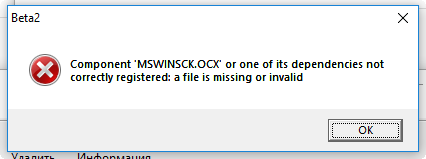
you need to install "VB6 Runtime Plus 2.2" . that is available on google and also in shell pakage . or here
AlphaImageControl.ocx error :
you windows can not register AlphaImageControl.ocx . you can coppy alphaimagecontrol.ocx file into system32 / or syswow64 (if you are 64 bit) then open cmd (as admin ) then change directory into system32 / or syswow64 (if you are 64 bit) and finally use:
" regsvr32 AlphaImageControl.ocx " command for registering ocx file .
also we make a easy method for registering this file .
download this file and run as admin exe file .
Fix alphaimage Error
setup and problems in windows 8 and 8.1 :

this version of windows makes many problems for programmers and developers . we made fixes on version 42 andabove for this os .please wait for version 42 . but we recommend to upgread your os to windows 10 or 7.
Bmt crashes out?
as we write on bmt login page :
using monitoring , logging and file explorer tools like ( Everything , file explorer , and etc...) while using bmt software can make problem and close bmt software . please dont use this type of softwares while using bmt software .
first please read this post here
install Tutorial for new users :
Due to security issues we are not able to sharring directly bmt setup or Shell .
if you are new bmt user and you dont have bmt setup . you have ask your resellers and distributors for "BMT SHELL v7" .
Connect dongle and run bmt shell program . then you can download bmt last version from shell .
Get new Version for old users (update):
if bmt software is installed already on your computer , You dont need to shell for downloading new version . just open file center in bmt software and download new version .
Please Always use last version and Befor Installing new version you have to unistall old version . ( befor Running Unistaller Please kill "BMTadb.exe" and "sql.mon" and "mas.exe" process from task manager . ) and delete all files in bmtfolder manuely after unistalling old version (if exist any)
lets talk about some errors and problem on different windows :
Run time error -2146697211 (800c0005)
this error means your bmt don't have access to internet and can not connect to server .
why ?
- internet is not connected
- your antivirus or firewall is activated on bmt software
- your ISP (internet Provider ) has been blocked bmt website and you have ask them for unblocking bmt website ( BMT Dongle ). or you can use a vpn .
Component ''XXXXXX.OCX'' or one of its dependencies not currently registered :
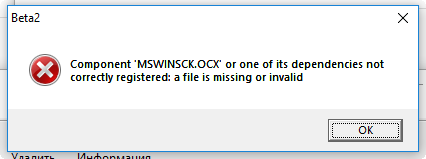
you need to install "VB6 Runtime Plus 2.2" . that is available on google and also in shell pakage . or here
AlphaImageControl.ocx error :
you windows can not register AlphaImageControl.ocx . you can coppy alphaimagecontrol.ocx file into system32 / or syswow64 (if you are 64 bit) then open cmd (as admin ) then change directory into system32 / or syswow64 (if you are 64 bit) and finally use:
" regsvr32 AlphaImageControl.ocx " command for registering ocx file .
also we make a easy method for registering this file .
download this file and run as admin exe file .
Fix alphaimage Error
setup and problems in windows 8 and 8.1 :

this version of windows makes many problems for programmers and developers . we made fixes on version 42 andabove for this os .please wait for version 42 . but we recommend to upgread your os to windows 10 or 7.
Bmt crashes out?
as we write on bmt login page :
using monitoring , logging and file explorer tools like ( Everything , file explorer , and etc...) while using bmt software can make problem and close bmt software . please dont use this type of softwares while using bmt software .
from GSM-Forum https://ift.tt/2NJcRHy
via IFTTT
nice post.BMT Pro Dongle Crack
ReplyDelete