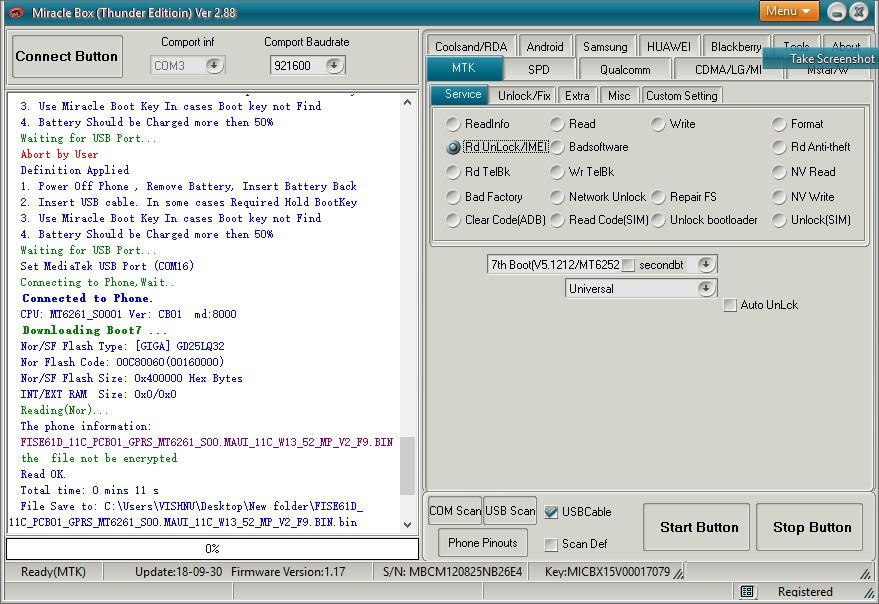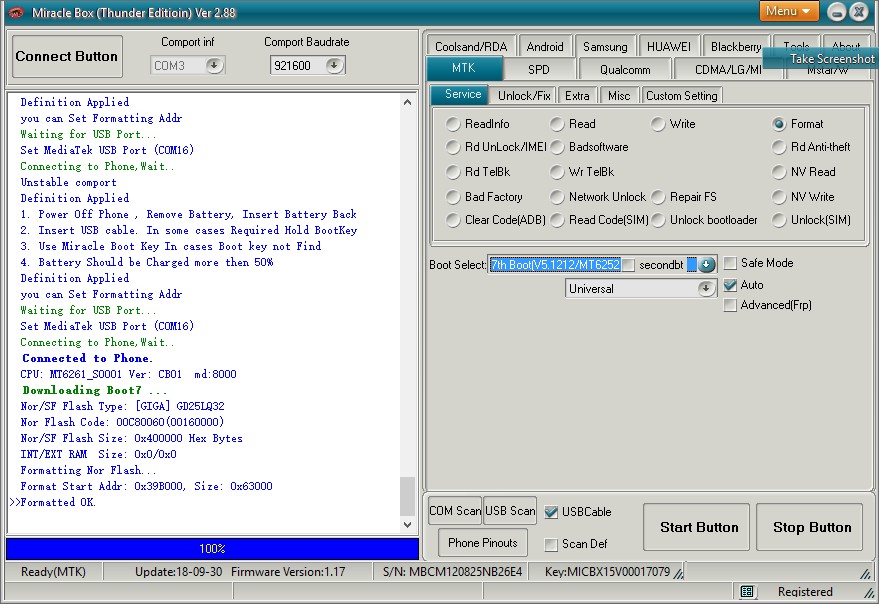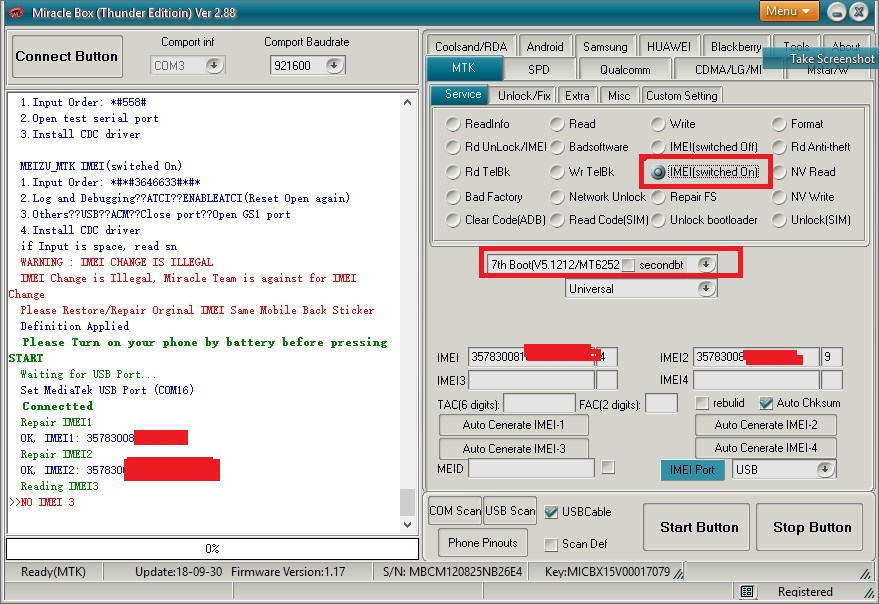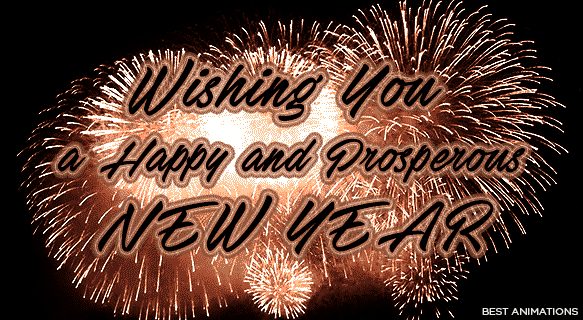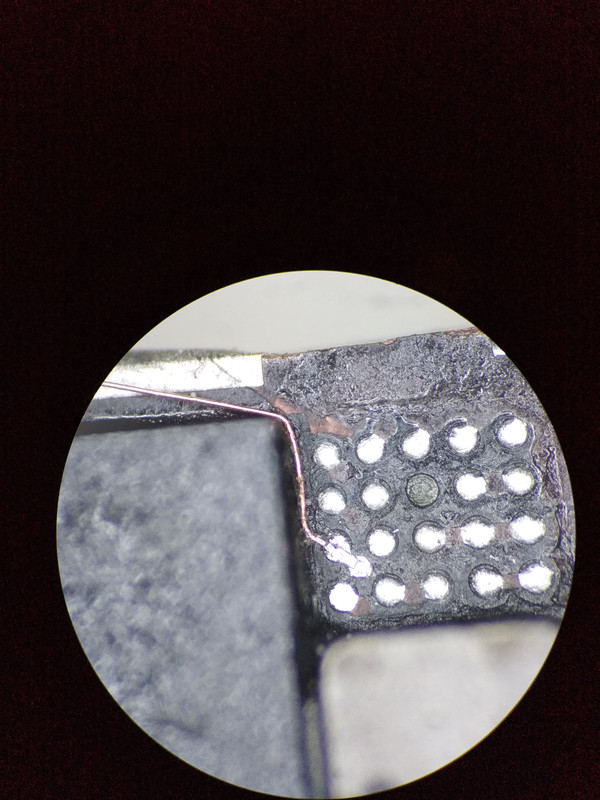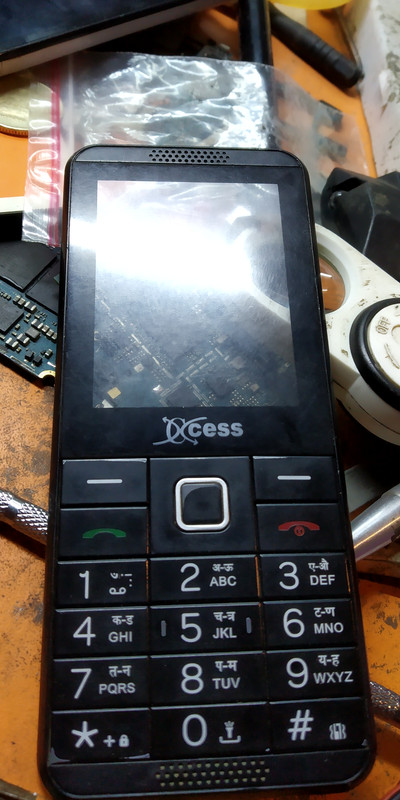For Samsung fans, 2018 was an eventful year. It launched its usual Galaxy S and Galaxy Note flagships (the latter with a big battery), released phones with triple-camera and quad-camera setups, brought us the beautiful new One UI along with Android Pie, and picked up the pace with security updates for various devices. It also introduced gradient colors to its devices, launched an (expensive) 8K TV, announced Bixby 2.0, and even surprised us all with a quick release of the final Android Pie update!
As 2018 comes to an end, we here at SamMobile got down to discussing just how Samsung impressed us most in the last twelve months. And we want to share our thoughts with you, our readers, so here goes. Before we proceed, though, here’s wishing you a Happy New Year!
Abhijeet Mishra: The Galaxy Note 9
I’ve always loved the Galaxy Note lineup, and with the Galaxy Note 9, Samsung finally gave us a Note that harkens back to the lineup’s heyday. The Galaxy Note 8 was great, but that 3,300 mAh battery was far from what one expects on a Galaxy Note. Thankfully, Samsung fixed that with the Galaxy Note 9. The rumors of the Note 9 having a 4,000 mAh battery excited me to no end, and it was great to see that the rumors actually turned out to be true. What we got was a Note flagship that brings back one of the lineup’s biggest strength: Long lasting battery life.
The Galaxy Note 9 also offers plenty of other impressive features, like 128GB of internal storage, an excellent rear camera setup, a stunning display, an S Pen that lets you control functions on your phone via Bluetooth, and stereo speakers that sound great. It’s the full monty, and I’ve loved using the phone every single day since its debut. Samsung has inched towards perfection with every flagship release in the last year or two, and the Galaxy Note 9 puts everything together for an amazing experience.
Adnan Farooqui: Ditto
I have been using Samsung smartphones for as long as I remember. The Note lineup has always intrigued me but I only ever purchased the Galaxy Note 4. The Galaxy S series felt more worthy of my money in the following years until 2018. I had the Galaxy S8+ and when the Galaxy S9 came out, it made little sense for me to upgrade. This got me more excited for the Galaxy Note 9 and boy did Samsung deliver.
The Galaxy Note 9 is without a doubt the most impressive move made by Samsung in 2018, in my humble opinion. When rumors about this device reached fever pitch, my colleague Abhijeet Mishra wrote that he would throw money at the Galaxy Note 9 if it had a 4,000mAh battery. I agreed with the sentiment. To be honest, I did consider getting the Galaxy S9+ because of the dual aperture camera and the ability to record impressive Super-slow motion videos, but since the Galaxy Note 9 was destined to get these features, it made more sense to wait.
The Galaxy Note 9 has everything that you could want from a flagship smartphone in 2018. Seeing Samsung deliver on expectations with this device made me really happy.
Danny Dorresteijn: One UI
The biggest surprise from Samsung this year came from the company’s mobile UX division. One UI, announced at SDC 2018 and officially released for the Galaxy S9 in some countries around Christmas, looks absolutely beautiful. The animations are awesome and many UI elements are now easy to reach. Night mode is something every Samsung fan would appreciate. I have to say Samsung has really stepped up its software game with One UI, and I hope the experience will get even better with time. After all, the first release is quite promising, a sentiment most of you will probably agree with.
Martin Reinders: The surprisingly quick release of Android Pie
I’m a sucker for big user interface changes, and Samsung has made a few bad ones in the past. But with One UI, they hit it out of the park, and it’s almost like getting a new phone once you get the Android Pie update. One UI centers around easier one-handed usage and looks quite stunning in the process. But the best part for me is that Samsung has managed to release Android Pie in record time. The Christmas release came as a surprise, and I think it’s a big win for us Samsung fans, who have gotten used to waiting for new versions of Android for months on end.
Sumit Adhikari: No-notch 2018
2018 would go down as the year of smartphone display notches. In search of more screen real estate, most smartphone manufactures opted for the notch. But thankfully, at least for me, Samsung stood as the major holdout this year. Samsung did join the trend of “more screen is always better” when it launched the Galaxy A8s with a punch hole camera earlier this month. And the company may eventually launch smartphones with a notched display next year, with the Galaxy M20 reportedly featuring the Infinity-U display.
But it’s good to see Samsung avoided the notch at least until 2019. At its developer conference in November, the company talked about a new Infinity display panel which looked to be a completely notch-less display. So, who knows, it could be working on completely killing off the notch. The company’s Sound on Display OLED panels, another technology that nullifies the need for the notch, could arrive in early 2019.
Henk Loosbroek: The Galaxy Note 9
While the Galaxy Note 8 was, IMHO, a good device, the Galaxy Note 9 is far better. The 4,000mAh battery provides an excellent standby time. It was certainly a very good move from Samsung. The fact that it could be had with up to 512GB of internal storage worked in its favor as well. This was the first time that the 512GB variant was widely available as Samsung previously offered it in limited markets only. It can be paired with a 512GB microSD card for a terabyte of storage in your pocket.
Samsung also tidied up the firmware this year so it was more stable overall. The Android Pie update with One UI will kick things up a notch. Speaking of One UI, I appreciate that Samsung allowed Galaxy Note 9 owners to participate in the One UI beta program. As a dedicated Note user, it never felt nice to not have the ability to beta test Samsung’s major firmware updates.
Naresh Nekkanti
Refined is not a word that has been associated with Samsung’s flagship smartphones. The company always made products that offered “more” but not necessarily “better.” Things started to change in the last couple of years as the company moved away from numbers to the experience, and its efforts seem to have reached the culmination point in 2018. This may be the year when the company’s flagship devices finally graduated to that “refined” status.
Both the Galaxy S9/S9+ and Note 9 built on their processors’ strengths and mostly brought incremental changes to the table, but the end result is far superior than what the spec sheets convey. The absence of any weird design choices and avoidable little quirks, clubbed with an improved software experience, made this year’s flagship lineup the “default” option and recommendation for Android users. While some of the competitors in the market did one or the other thing better, Galaxy flagships were better all-rounders with no debilitating drawbacks. Too bad the company couldn’t reap the benefits to the fullest as the combination of various market forces resulted in weaker sales.
What was the one thing Samsung did in 2018 that was your favorite? Do tell us in the comments!
The post Behind closed doors: How Samsung impressed us in 2018 appeared first on SamMobile.
from SamMobile http://bit.ly/2BRjfoh
via
IFTTT